Screen control
The HortiMaX-Go! provides screen control that combines various functions. These functions are:
- an energy-saving function based on the outside temperature (thermal screening).
- a shading function based on the solar radiation level (shade screening).
- a blackout function based on clock time (blackout screening).
To use these functions, you need to enter the screen settings. You can find the screen settings by navigating this path on the display: 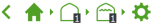 .
.
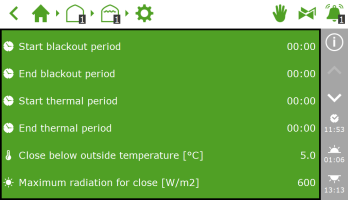
Figure 20: Screen settings
Blackout screening
Use these settings: Start blackout period and End blackout period.
Blackout screening is controlled based on time. The start and end times that you set determine when the screen is closed to prevent external light from entering the greenhouse.
Thermal screening (energy saving)
Use these settings: Start thermal period, End thermal period and Close below outside temperature.
The screen closes when the outside temperature drops below the preset value. The thermal screening program is enabled throughout the day unless you have:
- entered different values for both the Start thermal period and End thermal period settings.
- set fixed screen positions. You can check whether you have set fixed screen positions on the stage screen.
The controller does not check whether the start and end times overlap. In particular when combining normal clock times and astronomical times (i.e. times in relation to sunrise or sunset), there is a risk that the start time will move past the end time (over time). If the start time is later than the end time, it may result in an unwanted control period.
Solar radiation (shade screening)
Use the Maximum radiation for close setting.
Shade screening is designed to prevent too much solar radiation (sunlight) from entering your greenhouse. If the radiation level rises too high, it can cause damage to your crops or flowers. The shade screening program is enabled continuously and monitors the radiation level measured by the weather station.
If the radiation level rises above the preset value, the screen closes completely.